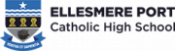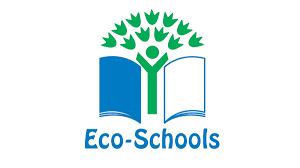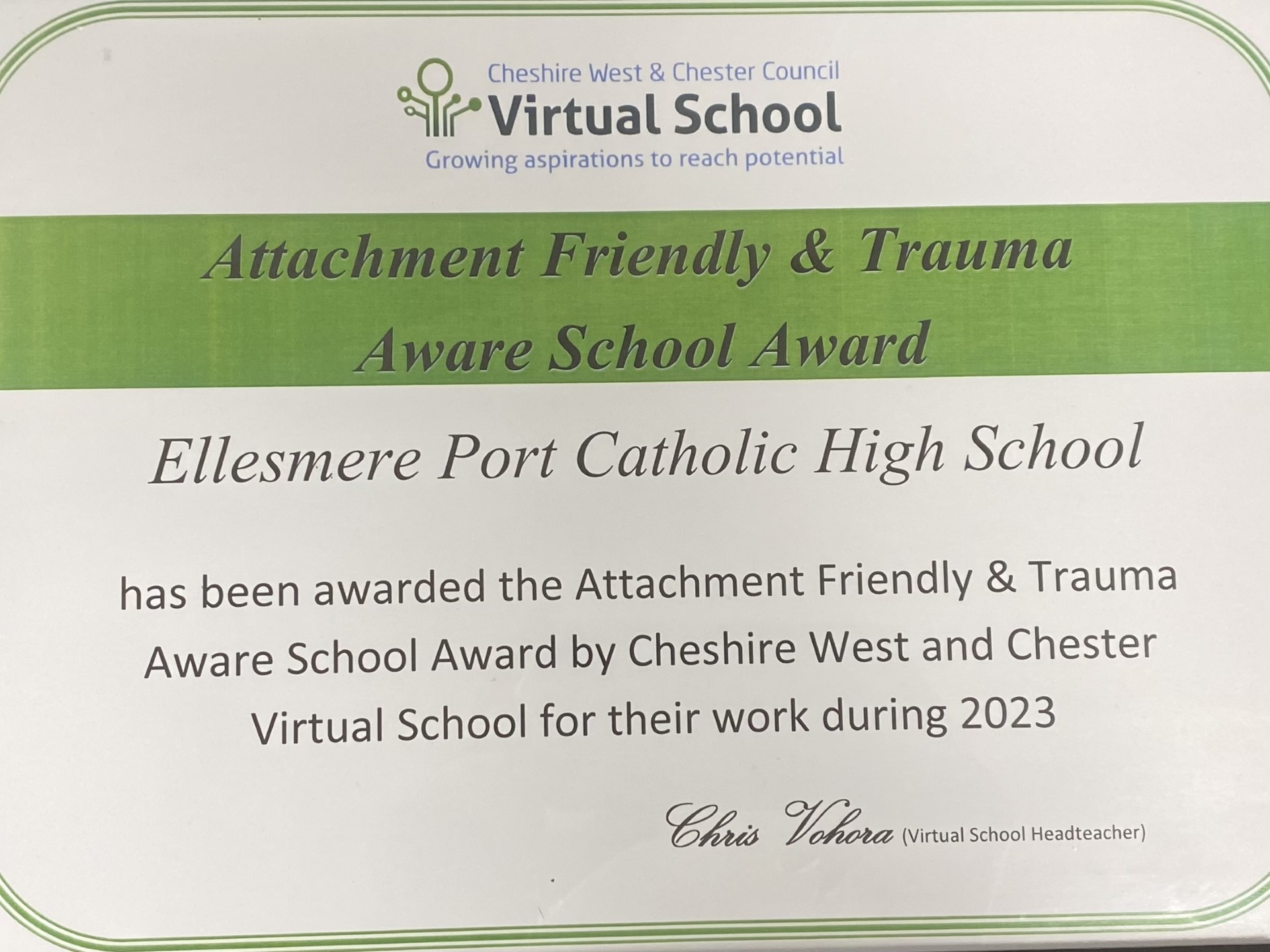Secure Locker Rentals
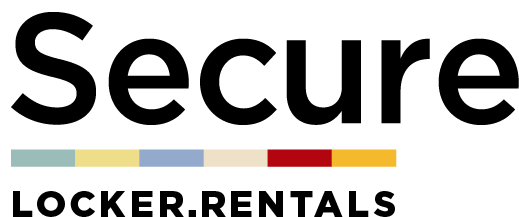
How to rent your locker:
Option 1- Visit locker.rentals
Option 2 – Scan the QR code
Option 3 – Call the booking hotline 0330 311 1003
(£3.00 charge for phone bookings)
Once on the web app do the following:
Enter our school name
Click Start Booking and follow the instructions.
You will then be emailed a locker code along with the location and number of your locker compartment.
To access your locker follow the steps outlined below:
Go to the locker number detailed on your confirmation email
Enter the 4 digit code detailed on your confirmation email and open the lock
Should you forget your code it can reissued by visiting www.locker.rentals and clicking on the ‘re-issue my locker code’ link.